Open source BIOS/UEFI firmware
This document will teach you how to install Canoeboot, on your Lenovo Thinkpad X60 Tablet laptop motherboard. Canoeboot is a Free Software project that replaces proprietary BIOS/UEFI firmware.
“Unbricking” means flashing a known-good (working) ROM. The problem: you can’t boot the system, making this difficult. In this situation, external hardware is needed which can flash the SPI chip (where Canoeboot resides). First, disassemble the machine using the following steps, and refer to the external flashing guide linked later from this guide.
Remove those screws:
Remove the HDD:
Push keyboard forward to loosen it:
Lift:
Remove those:
Also remove that (marked) and unroute the antenna cables:
For some X60T laptops, you have to unroute those too:
Remove the LCD extend board screws. Also remove those screws (see blue marks) and remove/unroute the cables and remove the metal plate:
Remove that screw and then remove the board:
This photo shows the flash location:
This photo shows an SPI flasher used, with SOIC8 test clip:
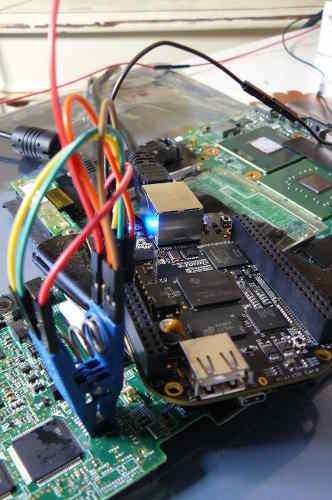
Refer to the external flashing guide:
Externally rewrite 25xx NOR flash via SPI protocol
Reverse the steps to re-assemble your system, after you’ve flashed the chip.
The Libreboot version of this page is: https://libreboot.org/docs/install/x60tablet_unbrick.html
Markdown file for this page: https://canoeboot.org/docs/install/x60tablet_unbrick.md
This HTML page was generated by the Libreboot Static Site Generator.