Open source BIOS/UEFI firmware
This document will teach you how to install Canoeboot, on your Lenovo ThinkPad X230 laptop motherboard. Canoeboot is a Free Software project that replaces proprietary BIOS/UEFI firmware.
PLEASE READ THESE INSTRUCTIONS BEFORE INSTALLING, OR YOU MAY BRICK YOUR MACHINE!! - Please click the link and follow the instructions there, before flashing. For posterity, here is the link again.
Splitting The Rom
You can use dd to easily split your rom into the two separate portions for external flashing.
dd if=canoeboot.rom of=top.rom bs=1M skip=8
dd if=canoeboot.rom of=bottom.rom bs=1M count=8Flash the top chip with top.rom, and tho bottom chip with bottom.rom. Don’t worry about knowing which chip is which on a standard setup; flashprog will let you know if the image size is incorrect for the chip you’re flashing.
4MB CBFS
CBFS is 4MB on this board, so when external flashing, you can just break off the upper 4MB part of the image and flash that. Keep this in mind if you’re flashing externally.
When externally flashing the lower 8MB part, you can optionally flash the IFD and GbE regions if that is appropriate for your setup.
Disassembly
Start by removing the battery. Remove every screw from the bottom of the machine marked with a keyboard/touchpad indicator.
Pry up the keyboard and separate it from the palmrest. 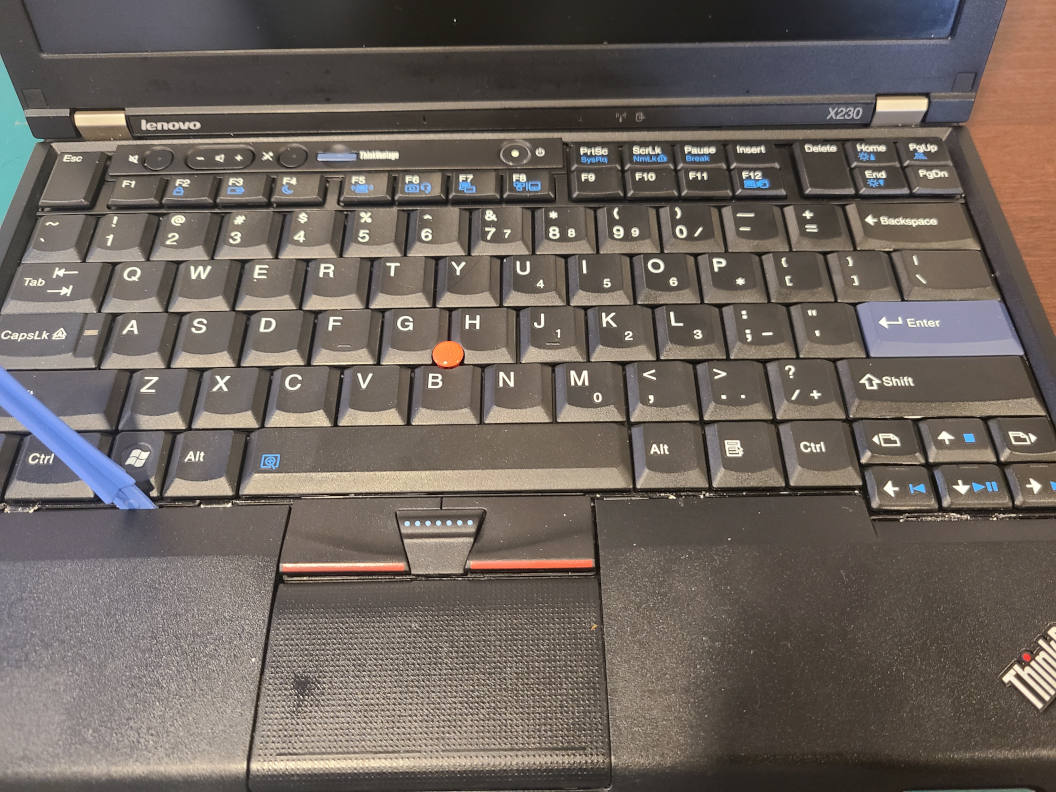
Unplug the ribbon cable from the palmrest and pry it off as well. 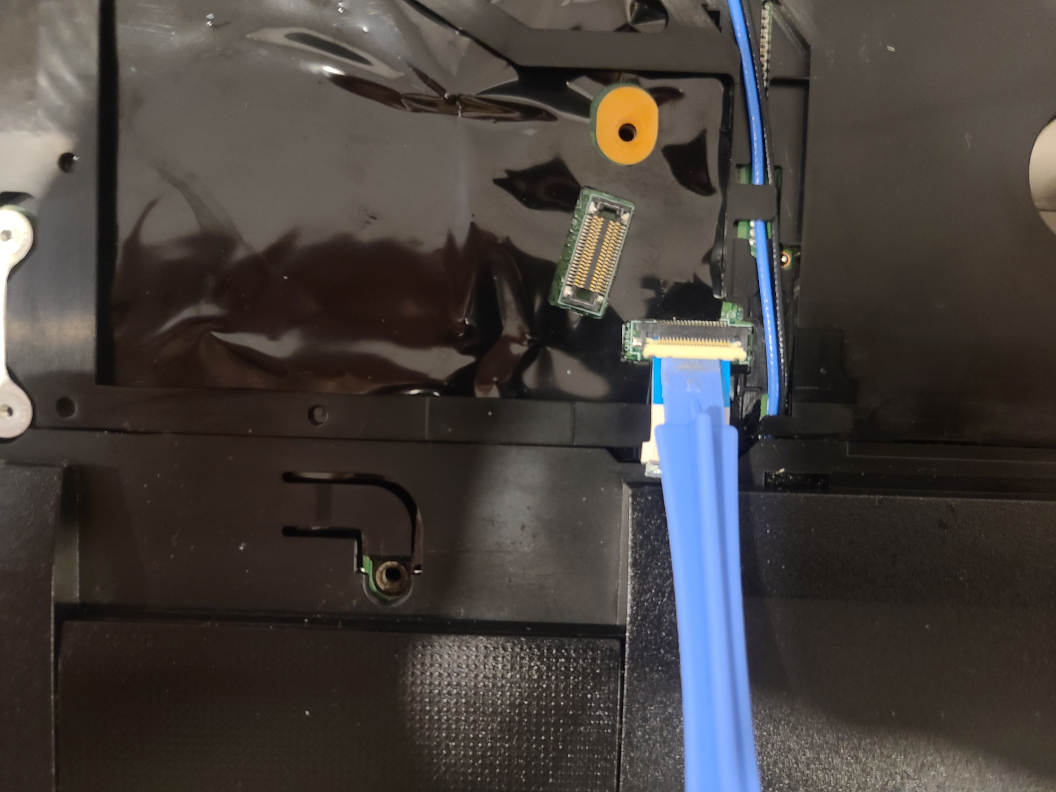
Pull up the protective cover to reveal the two soic chips for flashing. 
The Libreboot version of this page is: https://libreboot.org/docs/install/x230_external.html
Markdown file for this page: https://canoeboot.org/docs/install/x230_external.md
This HTML page was generated by the Libreboot Static Site Generator.